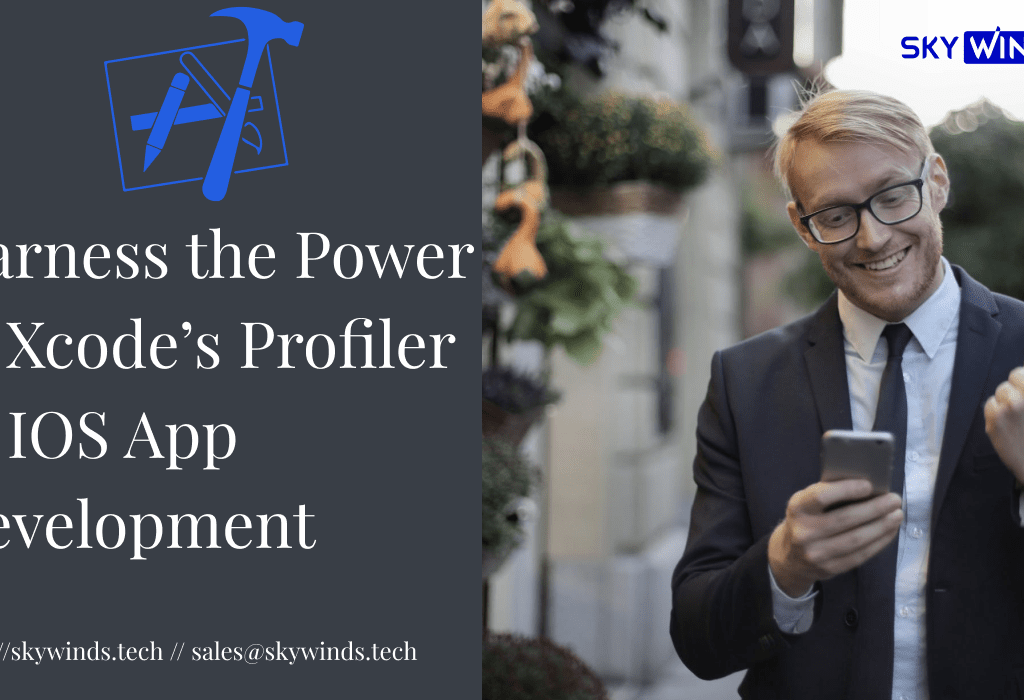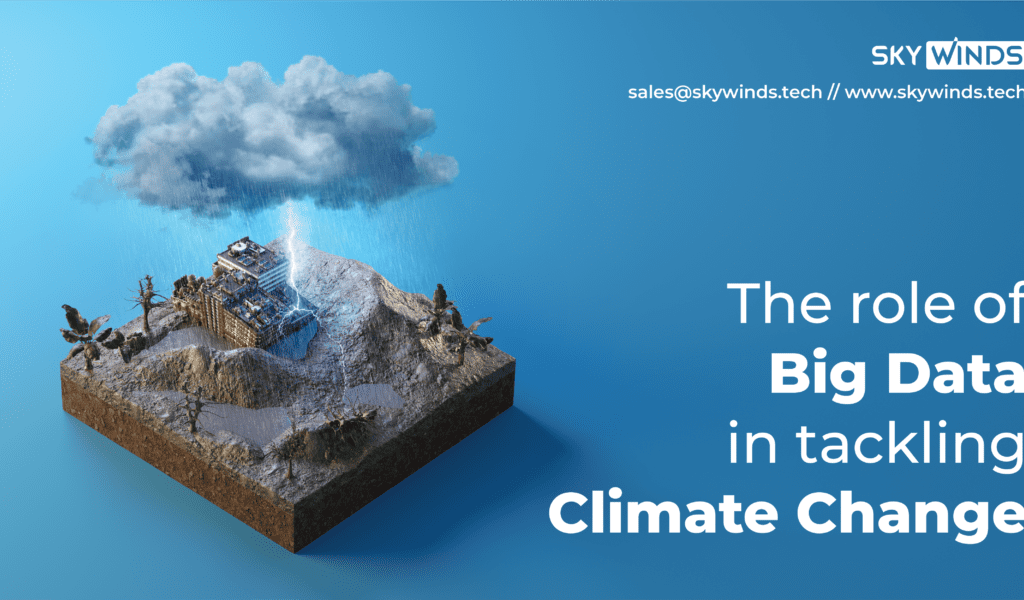In the cutthroat corporate world, organizations realize that wasteful operations hurt their bottom line. Inefficiencies cost businesses 20-30% of their annual revenue. Wasted time, disgruntled clients, and poor decisions have far-reaching effects.
Microsoft Power BI Consultant is needed to tackle this worrying issue. Companies can boost production and efficiency by streamlining procedures, eliminating waste, and using technology. To improve operations, this transformational strategy identifies bottlenecks, automates repetitive jobs, and optimizes workflows.
In this detailed blog, we have covered everything you need to know regarding Microsoft Power BI services. Read on to know how it can streamline your business operations and the best practices. So let’s dive into the detailing:
Understanding Power Automate Business Process Flows
Power Automate’s business process flows provide a simplified and visual approach to mapping out the stages and steps of your business processes using an intuitive flow chart-inspired interface. Organizations can streamline operations and enhance efficiency by leveraging Business Process Automation (BPA).
Business Process Automation Examples
The given below automation examples show the scope for a Microsoft power bi consultant in your business’s automation needs:
- Automatic Record Creation & Updating: You can automate workflows by sending mobile notifications when an opportunity needs follow-up and generating records when a new account is won.
- Automatic Sending of Emails: The platform’s robust features allow you to send timed, professionally written emails to clients nearing product expiration or welcoming new customers.
- Process Scheduling: Power Automate allows organizations to start tasks seamlessly at specific times and dates. You can customize schedules to start multiple tasks at the start of the week or automatically generate month-end documents.
- Document Generation: No more manual client documents. Power Automate automates letter, quote, and invoice creation with flexible templates. Organizations can simplify document creation with a few clicks.
Power Automate’s versatility and easy-to-use interface allow businesses to automate many processes, increasing productivity and saving time and resources. Automation and an expert power bi consulting company let you focus on strategic initiatives and grow your business.
How to Use Power BI Services to Automate and Streamline Your Business Processes?
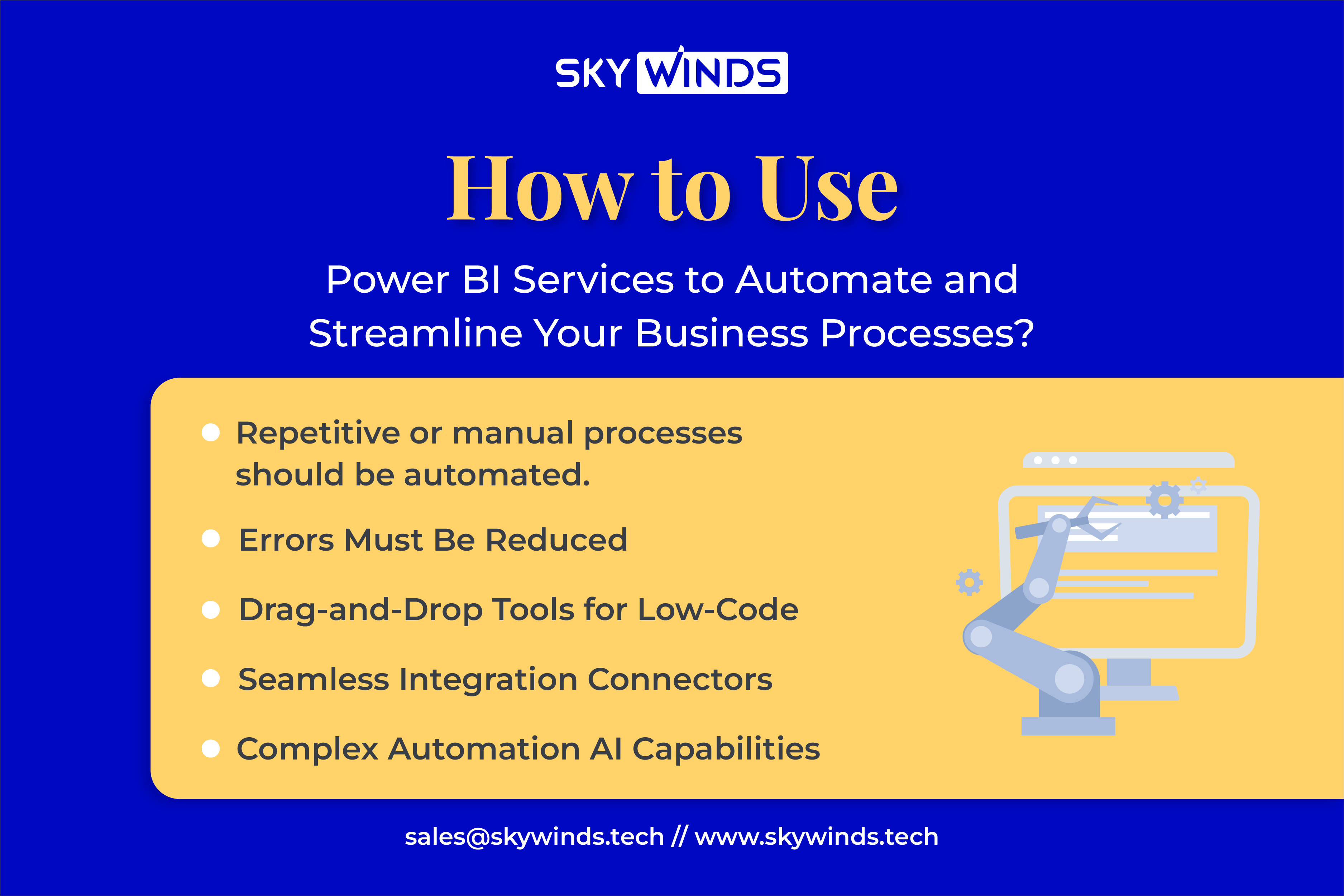
Power bi consulting services in the USA have drastically changed how businesses used to operate in the last few years. It has allowed businesses to operate more seamlessly with little investment in funds and labor. Let’s take a look at how it can streamline your business processes:
Repetitive or manual processes should be automated.
When combined with Power Automate, Power BI Services provides an efficient solution for automating repetitive tasks within your business processes. You can save time and effort previously spent on manual tasks by utilizing Power Automate’s automation capabilities.
For example, converting multiple documents to PDF can be automated using Power Automate’s pre-built templates, allowing you to seamlessly store the converted files in SharePoint. Once configured, these automated flows run independently, freeing you and your team to focus on more critical aspects of your business.
Errors Must Be Reduced
Process automation with Power BI Services reduces the risk of human error and ensures data accuracy. Many errors in business processes are caused by human factors, frequently caused by repetitive tasks.
The need for human intervention is significantly reduced by implementing automation, resulting in error-free automated workflows. You can rely on automated processes to ensure your data and operations remain consistent and accurate.
Drag-and-Drop Tools for Low-Code
Power BI Services provides easy-to-use low-code platforms and intuitive drag-and-drop tools for creating complex workflows without extensive programming knowledge. Power Automate makes it simple to automate standard processes or create custom workflows.
Templates for commonly automated processes are readily available, and custom flows can be easily created by following intuitive on-screen instructions. This accessibility enables users to efficiently automate their processes, even if they lack technical expertise.
Seamless Integration Connectors
Power Automate offers various pre-built connectors that enable seamless integration with various business applications. You can easily integrate your automated workflows into various systems and platforms with hundreds of connectors.
Connectors span popular apps like Twitter, Trello, Amazon S3, Google Sheets, and WordPress, allowing you to create end-to-end automation across your business ecosystem. When you go to the connector page, you can see all the available connectors and flow templates.
Complex Automation AI Capabilities
Power Automate incorporates built-in artificial intelligence capabilities to automate more complex tasks. You can use artificial intelligence to enable features like natural language processing and image recognition. AI Builder’s inclusion within Power Automate provides a comprehensive suite of AI tools for your business’s needs.
AI Builder enables you to explore advanced automation possibilities such as extracting custom entities from text, detecting objects in images, and translating multiple languages. While AI Builder is a Microsoft Power Platform add-on, you can use the trial version to test and evaluate its effectiveness.
10 Best Practices for BI Software Implementation

Enterprise-wide collaboration and buy-in
Before launching a Business Intelligence project, businesses should create a seamless network of departments, from sales and marketing to logistics and senior management, and get feedback and buy-in from all departments.
Having a roadmap and an implementation strategy
Analyzing without a plan wastes time and money and leads to mistakes. Before choosing BI tools, identify your most pressing business needs and set goals.
At this stage, you should involve everyone in the organization to help create a strategy that sets clear objectives and a roadmap for BI solution adoption.
Applying BI where it matters
Complex BI solution rollouts can hinder adoption. Integrating BI software with workers’ familiar systems is best.
Collecting department requirements
Most businesses report. It may not provide the necessary information or be an error-prone system where Excel workbooks are prepared manually or with ad hoc scripts. Analyzing existing reporting systems can help identify areas for improvement.
Setting clear goals
Start with your goals or critical expected results to determine if a BI project is successful. With some target goals in mind, analyzing the activities you think will help you achieve them may be more accessible. This simplifies data filtering from important to unimportant.
Listing KPIs and metrics to track progress
Defining metrics to track BI software adoption is a best practice. Many businesses need help because they focus on too many metrics instead of KPIs. Narrowing metrics will maximize results.
Interviewing key stakeholders
Interviewing relevant stakeholders via video, phone, or in person is crucial. Company executives, departmental managers, and data analysts who maintain and analyze BI data should attend these meetings.
Data sources and integration
Every business collects operational data. Thus, before implementing BI software, data sources must be identified. Creating a hypothesis and testing it against the data is also crucial. Cloud storage improves data access, usability, and performance.
Proper training
BI system users need the correct information to use the software. Provide information. This information can be downloaded as videos, pdfs, etc. It should include a BI expert’s lesson or seminar.
Choosing a BI ambassador
Dedicated staff can advise executives and employees on best BI practices. This person should know the BI software and framework. Training and other support should be available to all departments. They should also understand the company’s other BI users to help design reports and analytics for different users.
BI automation and streamlining best practices have shown immense value in their implementation. So, preparing your business a few weeks before its implementation is better for better results. It is also advised to take help from Business Intelligence consulting firms to avoid any implementation issues that almost 4th out of 10th businesses face.
Challenges and Solutions
Common challenges in implementing BI for automation and streamlining
● Analyzing data from disparate systems becomes challenging for organizations struggling with legacy systems. A survey by CIO Insider reveals that IT departments spend around 55% of their budget on maintaining existing infrastructures. Legacy systems hinder progress as expensive maintenance and lack of integration hold organizations back.
● Manual querying wastes employee time, but automated solutions gather data and generate reports without human effort. Netflix and TLC have experienced the benefits, with TLC increasing productivity by 25% and Netflix saving 50 employee hours daily through automated reporting.
● As Deloitte’s research shows, low employee productivity and engagement contribute to burnout, affecting 77% of employees. Business Intelligence automation addresses this by visualizing metrics, fostering transparency, and empowering individuals to identify areas for improvement quickly. This approach minimizes overload and reduces burnout risk.
● HR departments face increased workloads due to the pandemic, with 98% of HR leaders experiencing significant transformations. Automated BI solutions provide a centralized platform to assess employee performance, offer professional courses, prevent conflicts, and enhance overall HR management efficiency.
Solutions to the Challenges Faced
● System data analysis is complex. BI automation simplifies it. This simplifies data integration, flow, and analysis by providing a single source of truth.
● Manual querying can be tedious and demoralize workers. However, automated solutions save time searching and summarizing information. Employees can focus on other tasks by automating data gathering, report generation, and scheduled delivery.
● Organizations need more employee productivity and engagement. BI automation is a great solution. The Interactive Microsoft power bi dashboard provides key metrics to employees. This will help them understand their performance and improve team communication.
● HR departments are often overburdened. Automated BI solutions can help. HR departments can analyze employee data, provide relevant training, and prevent conflicts with automated BI solutions. This centralized approach streamlines HR processes, improving efficiency.
Wrapping up
Automating and streamlining business processes with Business Intelligence (BI) can be beneficial. BI helps organizations use data to improve decision-making, operational efficiency, and time savings. Microsoft Power BI can help you gain insights and improve your business.
ABC knows how essential BI consulting services are to your automation efforts. Our customized solutions and comprehensive approach can transform your automation processes. Partnering with us gives you a trusted advisor to maximize Microsoft Power BI and achieve transformational results. So call us today.