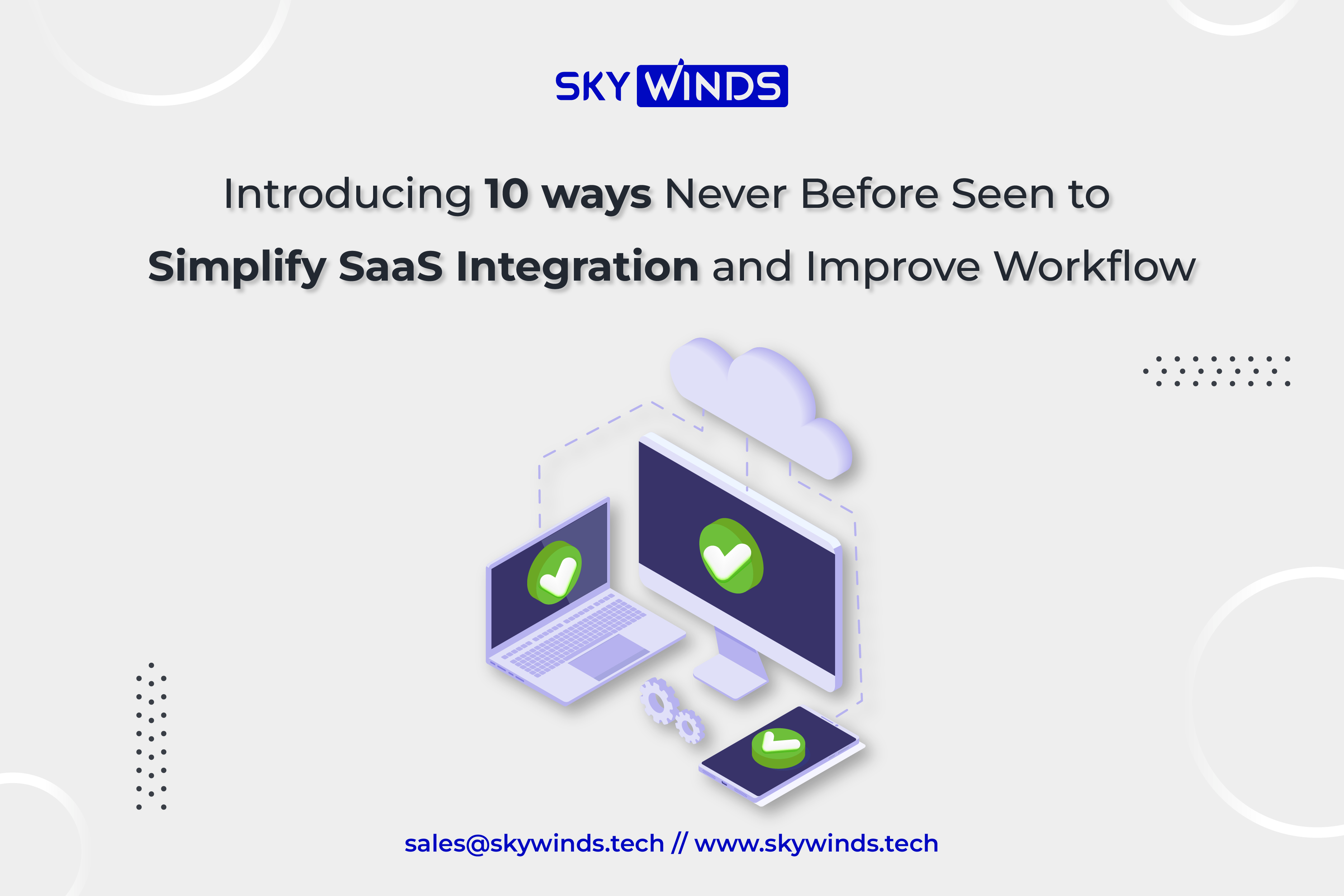
On-premise software solutions are no longer the only way firms operate. Today, cloud-based Software-as-a-Service (SaaS) solutions are famous for their scalability, flexibility, cost savings, and ease of use. Modern business operations depend on SaaS integration, which connects multiple SaaS apps. It helps businesses optimize workflows, increase data accuracy and consistency, and acquire insights from real-time data analysis.
This blog will discuss ways to use SaaS integration to improve efficiency, workflows, customer happiness and retention.
What is SaaS Integration?
SaaS integration refers to connecting SaaS applications with other cloud applications, on-premises systems, and data sources within the organization to enable data sharing and automate business workflows. When utilizing various SaaS for distinct business operations, including marketing, sales, customer service, bookkeeping, and production, you want the apps to cooperate to form a smooth workflow. Therefore, SaaS integration is necessary.
The combination of an eCommerce platform, inventory management software, ERP system, and order management tools to generate a completely automated order workflow is a typical example of integrating different SaaS apps. Or synchronizing customer data across CRM, marketing automation, data analytics, & customer support tools for a flawless customer management journey.
How Does SaaS Integration Benefit Businesses and Improve Workflow?
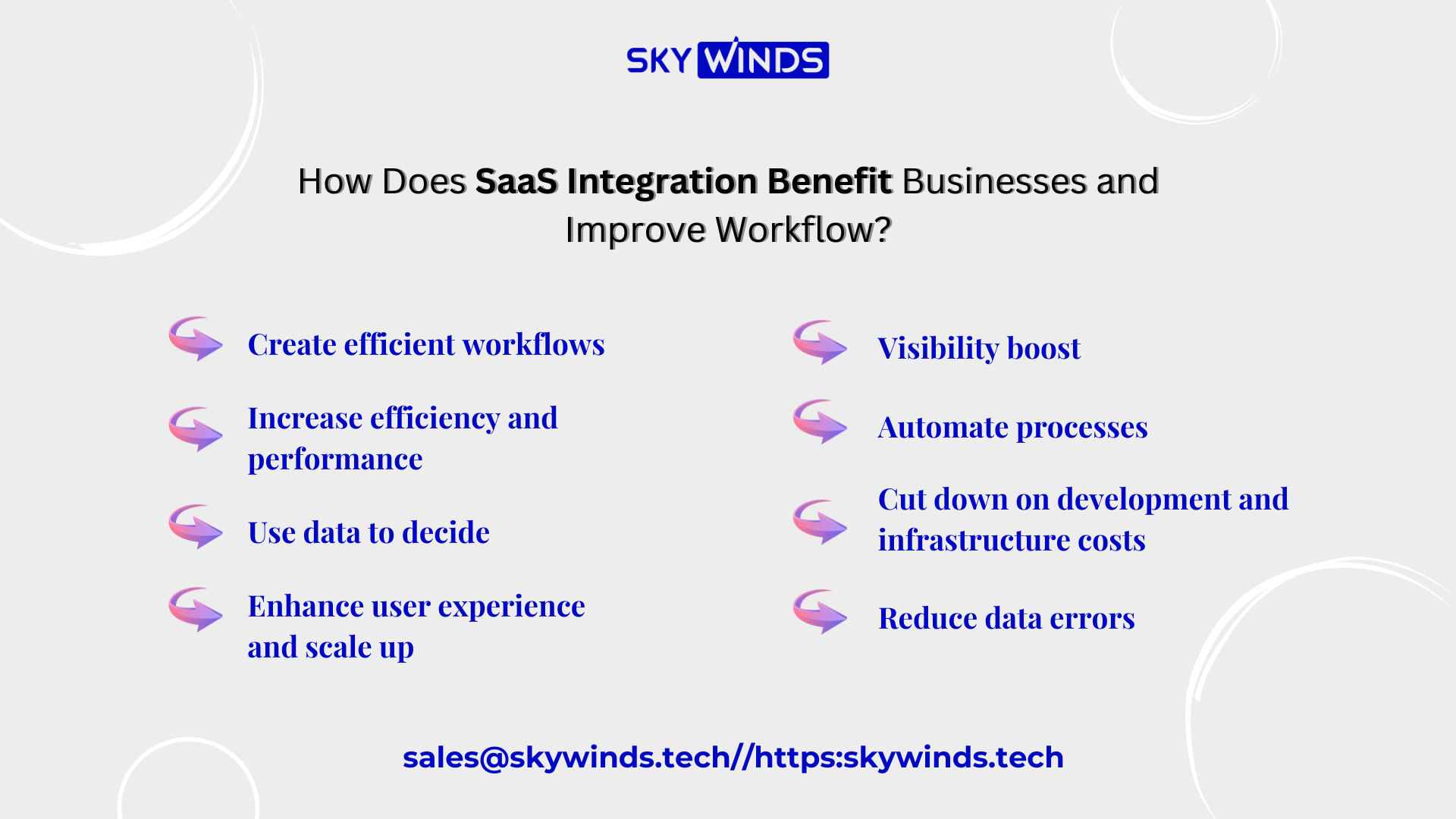
To unlock operational efficiency, it is vital to integrate a multitude of tools, systems, and procedures. This method reduces manual labour, enables workflow synchronization, and saves significant time. Here are some of the most common benefits that SaaS integration offers:
- Create efficient workflows
Organizational workflows depend on applications securely transferring and sharing data. Redundant and manual work is reduced, and departments and teams collaborate. An important benefit of SaaS integration is productivity and performance.
- Increase efficiency and performance.
Imagine how much time and effort you could save by visualizing the entire customer journey in one app or the production cycle from material purchase to shipping and delivery. By eliminating the need to manually enter data across applications and bring data together from multiple sources, you shorten insight time and boost team productivity, especially when decisions need to be made rapidly.
See Also: Fintech How To The Impact Of The Global Economy
Use data to decide
Data fuels modern business, empowering everyone in the firm, from C-level executives to first-line managers, to make timely informed decisions. Setting up data interchange between SaaS applications makes crucial insights accessible across teams and departments. Thus, you ensure better & faster decision-making based on accurate data.
- Reduce data errors
Poor data quality and inconsistency across different systems are important problems that may lead to faulty decision-making and significant financial loss. Application data integrity and transfer solve this problem. The right strategy and best practices for SaaS integration are needed for accurate and secure data share.
- Visibility boost
One of the largest benefits of SaaS application integration is company transparency. When you connect data collected from different parts of one business process, you get a bigger picture & discover links and trends that would otherwise be unavailable. This helps you make better short-term and long-term strategic decisions and gain a market advantage.
- Automate processes
The importance of SaaS integration increases when your goal is to automate your process based on advanced analytics & data processing tools. Business process automation relies on a consistent data flow. Data creates triggers & conditions for automated actions.
For example, an automated order fulfilment process relies on integrated data from ERP, order management, inventory, and shipping solutions to refill products based on demand, plan inventory and staffing according to season and patterns, and choose the most cost-effective shipping alternatives.
- Cut down on development and infrastructure costs.
Integrating SaaS applications reduces development and infrastructure costs. For this reason, SaaS for CRM, ERP, HR, and other company processes is often chosen over constructing their own systems. This approach helps focus development & infrastructure resources on developing the core business functions & rely on proven cloud-based solutions for standard and secondary tasks.
- Enhance user experience and scale up.
In many circumstances, integrations with SaaS apps can help you grow your offerings and give your customers or clients an all-in-one experience. By integrating third-party SaaS solutions into your workflow, you may swiftly add new features and even scale up to new target audiences and markets, avoiding costly custom development.
Strategies Simplify SaaS Integration and Improve Workflow
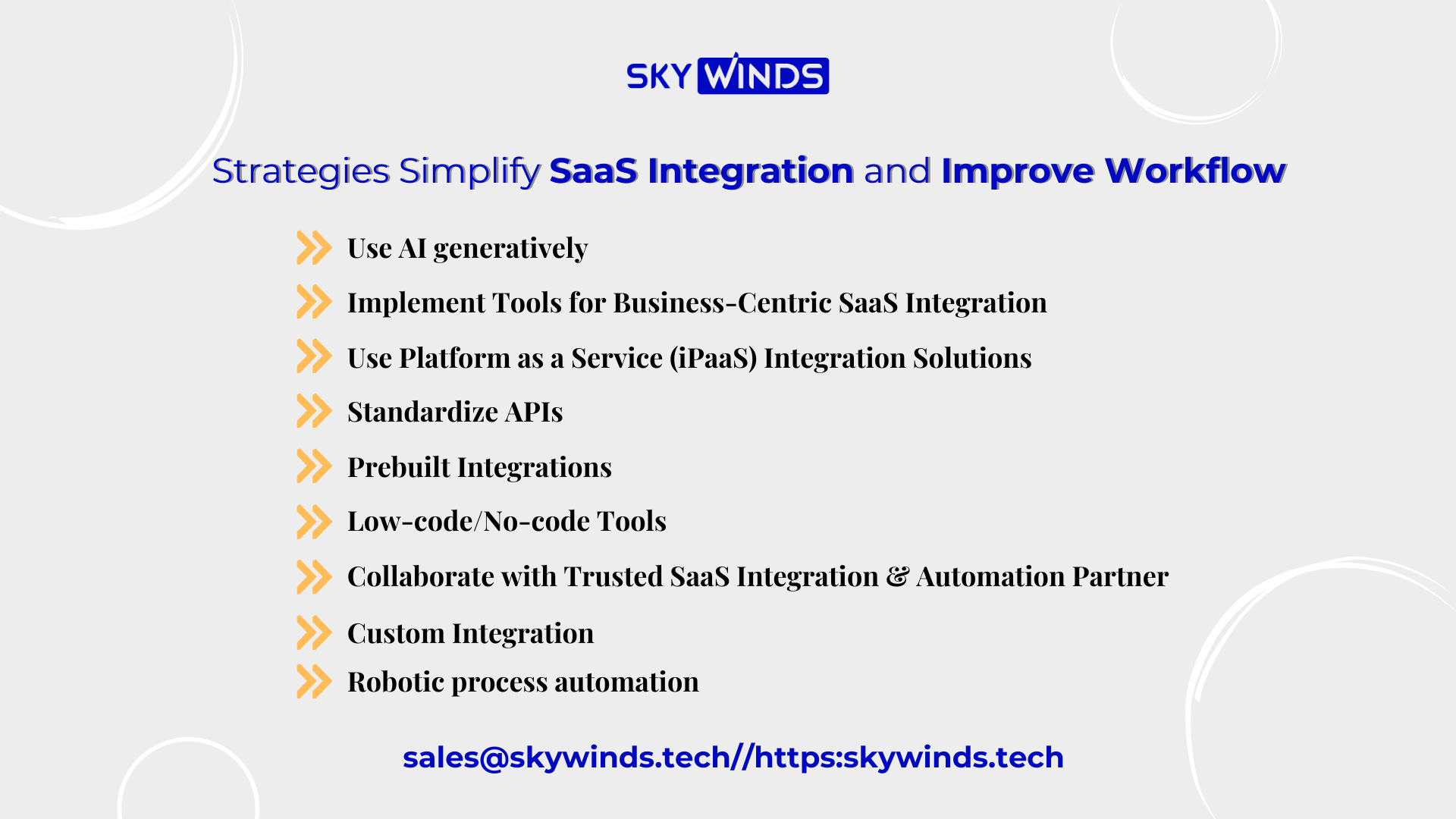
Now that you know the advantages of SaaS integration, the next step is to comprehend the crucial tactics needed to implement and oversee these integrations successfully to promote organizational expansion.
- Use AI generatively
This is where generative AI and other AI technologies come in handy. With the help of generative AI, processes for SaaS integration can be automated and optimized. It is capable of pattern recognition, data analysis from various SaaS apps, and workflow or integration code generation. It can significantly expedite the integration process and lessen human coding requirements.
Using generative AI to forecast possible problems and offer solutions may make integration more dependable and effective. Businesses can enable automated integration code generation by leveraging the capabilities of deep learning models such as GPT-4.
- Implement Tools for Business-Centric SaaS Integration
Business analysts and subject matter experts now have direct access to the power of integration thanks to the advent of business-centric SaaS integration solutions, which mark a significant change in the integration environment. Zapier, Microsoft Power Automate, Workato, Wrike, Workday, MuleSoft, and Apache Nifi are a few examples of these products.
These tools have easy-to-use interfaces with features like drag-and-drop functionality, visual workflows, low-code or no-code development, and prebuilt templates. Because of this, business professionals are no longer dependent on IT departments to design and manage integrations, which cuts down on the time and complexity usually involved in coding-intensive integration projects.
- Use Platform as a Service (iPaaS) Integration Solutions.
MarketsandMarkets projects that the iPaaS market will grow at a compound annual growth rate (CAGR) of 30.3% and reach a staggering $13.9 billion by 2026.
iPaaS streamlines SaaS integration by offering prebuilt connectors and tools for integrating different SaaS apps. It provides a centralized platform for intricate, multi-application operations, simplifying building, implementing, and managing integrations. This method facilitates the integration process and enhances adaptability and scalability.
Modern iPaaS capabilities like data translation, real-time monitoring, and strong security allow businesses to quickly adapt to changing business needs. They can support data-driven decision-making, enhanced operational efficiency, and quicker and more dependable SaaS integration.
See Also: Unlocking 2024’s Best Micro SaaS Startup Ideas For Tech Entrepreneurs
- Standardize APIs
Standardized APIs throughout your SaaS ecosystem facilitate integration by giving disparate apps a similar vocabulary to communicate with one another. This guarantees compatibility and lessens the need for unique code, enabling the integration of new technologies and optimizing operations. Developers may concentrate on creating features that offer value rather than juggling the intricacies of integration when they use standardized APIs.
- Prebuilt Integrations
Whenever feasible, make use of prebuilt integrations. Numerous SaaS companies provide pre-made interfaces with widely used tools and platforms. These connections frequently come with thorough documentation and support, decreasing the time and effort necessary for integration. These prebuilt solutions let you link systems rapidly, increase interoperability, and shorten the time it takes for your SaaS expenditures to pay off.
- Low-code/No-code Tools
Give non-technical users the ability to establish integrations using low-code or no-code development platforms. Thanks to these products’ prebuilt connectors and intuitive interfaces, business users can configure integrations without writing code. By democratizing integration capabilities, you can free up time for IT personnel, expedite project completion, and encourage creativity throughout your company.
- Collaborate with Trusted SaaS Integration & Automation Partner
According to the 2023 State of SaaSOps Report, 86% of IT professionals consider automation crucial for managing SaaS operations. However, about 64% require greater visibility and understanding to automate efficiently. In this situation, working with SaaS integration and automation specialists can be beneficial. Successful SaaS integration, fewer operational complications, and more seamless implementations are possible outcomes.
With over thirty years of experience, Harbinger assists multinational companies in meeting their SaaS automation and integration needs. Integrating our Accessibility Framework can increase content scalability with Section 508, WCAG, SCORM, and xAPI compliance. It provides features like support for single-page designs, multilingual content, global template design, and 24 prebuilt templates.
- Custom Integration
This is the most versatile method for creating business-specific workflows. You can integrate anything into your on-premises and cloud architecture using open or custom APIs, cloud services, and data ingestion and replication technologies. You can:
- Use SaaS provider connectors and APIs to connect applications directly.
- Integrate programs using cloud infrastructure and share data.
- Use data replication and integration tools to move data between databases and clouds.
Often, SaaS applications facilitate connectivity with other software by providing open APIs, SDKs, and documentation. They reduce SaaS implementation, integration time, and resources by covering common business scenarios. You may need technical skills and development resources if your requirements exceed conventional use cases.
See Also: Healthcare Tech SaaS: How to Build User-Friendly and Secure Solutions
- Robotic process automation
Building automation using bots to gather and transfer data between apps is RPA. This method may collect and sync data between SaaS apps using specified criteria, contemporary AI, OCR, and data processing tools. It may need to be more adequate for complex data automation with several formats.
Your SaaS integration strategy depends on your goals, resources, and operations scale. Here are some considerations before choosing a plan.
- Data: Are your applications’ data models, formats, and types incompatible? Will data processing require additional tools?
- Updates. Will your data update in real-time, every 24 hours, weekly, or when triggered?
- Resources and skills: Can you access technical skills and development resources to realize the benefits of custom integrations? Will iPaaS be enough for standard integration?
- API availability and documentation: Do your SaaS providers provide APIs and documentation? Are your needs and business case met?
- Infrastructure: Your system hosting location? Must you integrate on-premises and third-party cloud apps? Can you integrate using cloud tools?
- Scale: Will you scale integrations? Can your integration approach handle growing data and process complexity?
- Customization: The details of your business workflow? Does it fit everyday use cases or require customization?
- Compliance: Can you transfer data between apps while complying with data protection?
Future of SaaS Integration
SaaS integration will become more automated, flexible, and scalable. As companies adopt more cloud-based technologies, they will need smooth and efficient interaction between them.
SaaS integration platforms and solutions will become more intuitive, low-code/no-code, and easy to connect. Automating data mapping, enhancing data quality, and forecasting integration needs will require AI and machine learning.
SaaS integration solutions will also become more modular, enabling the pick-and-choose building of personalized, flexible, and adaptable software ecosystems. This will speed up business and educational responses to changing technology and market needs.



